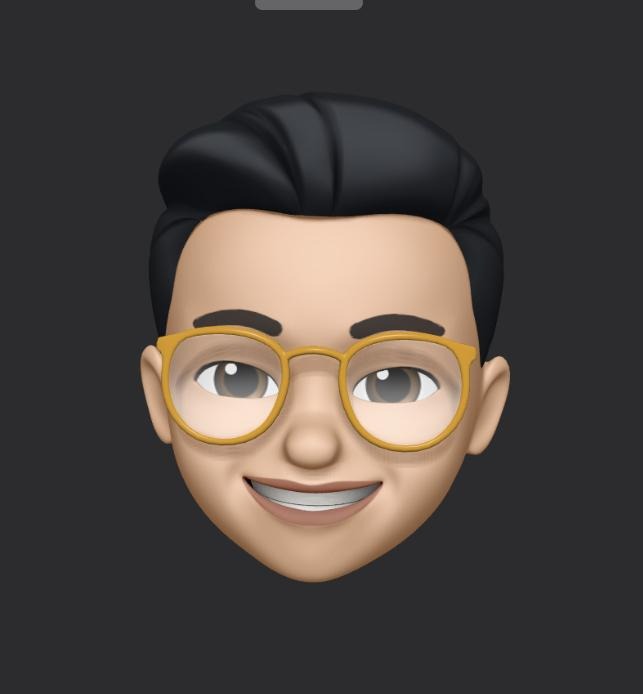Notice
| 일 | 월 | 화 | 수 | 목 | 금 | 토 |
|---|---|---|---|---|---|---|
| 1 | 2 | 3 | ||||
| 4 | 5 | 6 | 7 | 8 | 9 | 10 |
| 11 | 12 | 13 | 14 | 15 | 16 | 17 |
| 18 | 19 | 20 | 21 | 22 | 23 | 24 |
| 25 | 26 | 27 | 28 | 29 | 30 | 31 |
Tags
- fitBounds
- 다중툴팁
- openlayers tooltip
- 텍스트채우기
- JupyterHub
- multiplePopup
- javascript lpad
- openlayers
- jupyterhub admin
- javascript rpad
- getZoom
- 다중팝업
- crossorigin
- docker
- openlayers crossorigin
- openlayers Popup
- deckgl
- 멀티툴팁
- 최적Zoom
- map
- 주피터허브
- ToolTip
- 오픈레이어스
- Deckgl Tooltip fixed position
- jupyterlab
- Deckgl ToolTip
- WebMercatorViewport
- 지도
- cross-origin
- R kernel
Archives
- Today
- Total
Map 개발자의 길
DeckGL PointLayer draw 본문
1. 사용이유
- point 중첩 되는 부분의 색상을 밝게 하고 싶을때
2. 코드
import {TileLayer as deckTileLayer} from '@deck.gl/geo-layers';
import {load} from '@loaders.gl/core';
import {Deck} from '@deck.gl/core';
import {BitmapLayer, ScatterplotLayer} from '@deck.gl/layers';
import GL from '@luma.gl/constants';
<script type="text/javascript">
const layer = new TileLayer({
pickable: true,
minZoom: 0,
maxZoom: 19,
getTileData: ({
x,
y,
z
}) => load('https://f.basemaps.cartocdn.com/dark_nolabels/' + z + '/' + x + '/' + y + '.png'),
renderSubLayers: props => {
const {
bbox: {
west,
south,
east,
north
}
} = props.tile;
return new BitmapLayer(props, {
data: null,
image: props.data,
bounds: [west, south, east, north]
});
}
});
var dataPoint = new Array();
/*
./test2.csv
lon,lat,time
126.97657,37.57227,1
126.97638,37.56988,2
126.97037,37.5691,3
*/
qbicDeck_V8.d3.csv("./test2.csv", function(datas) {
dataPoint.push(datas);
});
const layerPoint = new ScatterplotLayer({
data: dataPoint,
getPosition: d => {
return [Number(d.lon), Number(d.lat)]
},
getFillColor: [60, 220, 255],
getRadius: 5,
transitions: {
getFillColor: 1000,
getRadius: 1000
},
radiusScale: 10,
radiusMinPixels: 1,
radiusMaxPixels: 10,
getElevation: 100,
parameters: {
[GL.DEPTH_TEST]: false,
[GL.BLEND]: true,
[GL.BLEND_SRC_RGB]: GL.ONE,
[GL.BLEND_DST_RGB]: GL.ONE,
[GL.BLEND_EQUATION]: GL.FUNC_ADD,
},
pickable: true,
});
const deck = new Deck({
canvas: 'map',
controller: true,
initialViewState: {
longitude: 127.45,
latitude: 38.78,
zoom: 12
},
layers: [layer, layerPoint]
});
</script>
<body style="height: 100%; width: 100%;">
<canvas id="map"></canvas>
</body>2.1 중첩구간 색상 표현 코드
정확한 기능에대해서는 분석 하고 있습니다. 확인 하는데로 추가 하도록 할께요
parameters: {
[GL.DEPTH_TEST]: false,
[GL.BLEND]: true,
[GL.BLEND_SRC_RGB]: GL.ONE,
[GL.BLEND_DST_RGB]: GL.ONE,
[GL.BLEND_EQUATION]: GL.FUNC_ADD,
}
3. 결과화면


4. 초보 개발자의 고뇌
- 상세한 세부 설정은 ... 추가 하도록 하겠습니다.
- DeckGL은 크롬에서만 사용 하는걸로 기타 브라우저에서는 Point 미 표출 현상
반응형
'DeckGL' 카테고리의 다른 글
| DeckGL TextLayer 한글 깨짐/미표출 (2) | 2022.03.28 |
|---|---|
| DeckGL 거리측정 기능 개발 (0) | 2021.10.06 |
| DeckGL Map 기울기(pitch) 적용시 깨짐 현상 (0) | 2021.06.09 |
| DeckGL Layer On/Off (0) | 2020.11.16 |
| DeckGL + xyz URL 요청 (2) | 2020.02.20 |
Comments